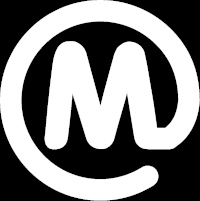Developed in collaboration with Digital Transitions, this system is an electronic actuator system for set-and-release leaf shutters. Turn mechanical shutters into electronically actuated ones, including enabling precise triggering, wireless triggering, automated triggering, self portraiture, etc.
Our Shutter Actuator is the basic system, enabling electronic actuatuation for film photographers.

The Mercury Universal Sync Box is a processor-controlled version designed to sync to a medium format digital back and take control of its functions when it is used on purely manual cameras. It can automatically wake up the sensor, convert various flash sync signals into digital-compatible ones, automatically trigger manual shutters at the right moment in the exposure sequence, control electronic shutters, extend the exposure time on manual shutters, and more. The Universal Sync Box was designed to meet a crucial need: to increase the compatibility of vintage lenses and shutters with modern digital backs, to solve most of the problems associated with using digital backs on fully manual cameras, and generally render the process of shooting with vintage glass smoother and more pleasurable. It is compatible with all Leaf and Phase One backs, vintage and contemporary. It has generic settings as well, and thus should work with any other brand as long as the back is capable of shooting in a “large format” configuration.

Both our film and digital systems use the same electromagnetic actuator, so it is cross-compatible. Both systems use similar capacitance-driven circuitry as well. The Universal Sync Box, however, adds a processor and many more input and output options, as well as configuration and interface options. Both systems can be powered by two on-board 9V batteries (housed in the control box of the Shutter Actuator and in a separate battery box for the Universal Sync Box) or an optional AC adapter. The Universal Sync Box also possesses the capability to continue syncing a shutter with your digital back, and providing a manual wakeup option even when the batteries are depleted or power is entirely absent.

To connect either system to a leaf shutter, simply screw the Actuator into its cable release port and then plug the other end into the Mercury control box. To connect the Universal Sync Box to your digital back, just use you standard PC port sync cable (which should plug into your particular digital back model): the Box has a PC sync port for direct digital back connection. Both control boxes possess a 2.5mm trigger port. You can connect a simple wired trigger to this port, or a wireless trigger such as Pocketwizard, or a generic programmable remote. When you activate the trigger, it will automatically wake up your sensor, trip your shutter, and begin and end your exposure, all with lightning speed precisely tuned to your particular digital back model.

How They Work
To better understand all functions available on both models, you can read their instruction manuals below:
Universal Sync Box manual (PDF)
We also made the following quick-and-dirty video for internal use during the development process, but it can be helpful to see the Universal Sync Box in action. (The Shutter Actuator works the same, just without all of the digital back interfaces and options.)
We also made the following quick-and-dirty video for internal use during the development process, but it can be helpful to see the Universal Sync Box in action. (The Shutter Actuator works the same, just without all of the digital back interfaces and options.)
Purchase Links
Both systems are available for sale now. You can order using the Paypal links below, or contact us for a custom quote if you wish to combine this with a full Mercury camera or other accessories. For more information on our digital back cameras and options, see this page.
Purchase Shutter Actuator kit (includes manual control box, actuator, instructions)
Purchase Universal Sync Box kit (includes control box, battery box, actuator, instructions)

Accessories
TRIGGER OPTIONS
You will need some sort of trigger for either system. Both accept any 2.5mm cable. If you wish to trigger manually, any remote compatible with the Canon Rebel series of cameras will work, from this one up to fully programmable remotes. If you will be triggering wirelessly, from a PocketWizard or similar, use a cable that connects to your wireless output port and terminates in a 2.5mm connector. If using our manual Shutter Actuator system, be sure that your wireless device is rated for at least 20V flash units. The Universal Sync Box doesn’t pass its full voltage through its trigger, and thus can also be triggered by simple wireless triggers such as this one.
BATTERIES
For our battery packs, use high quality alkaline 9V batteries, such as Duracell or Energizer. 9V lithium batteries will last much longer, but will be less powerful for Actuator use. Do not use rechargeables unless using the Universal Sync Box without the Actuator.
HD ACTUATOR
We have a larger, more powerful Actuator available that is compatible with both systems: the HD Actuator. To fully realize its greater strength, however, it should be used with an AC adapter of at least 4 amps.

Purchase:

AC ADAPTER
Any standard 18V or 19V AC adapter of at least 3A (amps) can be used to power either device instead of batteries. It just needs to have a 2.1mm diameter, 5mm long barrel plug, center positive. Here’s one option. For more power, or use with the HD Actuator, use a 6A or greater AC adapter (usually designed for laptops) such as this one. Even though our Actuator can be powered by two 9V batteries, don’t be fooled: this is a high-amperage device! (This amperage is mostly produced by charging up a large capacitor, like a camera flash, but high-amperage AC adapters can help supply the additional amperage needs of the HD Adapter.)
Further Information
Our great thanks to Digital Transitions for their invaluable help and feedback during the multi-year development process for these products. For your digital back needs (rental and purchase), definitely talk to them!
More information about our full line of products for digital backs can be found on this page.
If you have any further questions or want us to build a custom camera for you, feel free to contact us.